ModifyCurve
Modify AnimCurves
UAnimGraphNode_ModifyCurve
FAnimNode_ModifyCurve

Allows modification of AnimCurve Values from the AnimGraph. This can either be done by adding new curves to the CurveValues array, which can be done by right-clicking the node and selecting which curve to add.
A note on the curve value inputs
The float input pin generated on the node when adding a new pin presents itself as a single float value.
As can be seen in this screenshot below though, this is actually not the case. Instead it is a value in an array of floats: The “CurveValues” Array exposed by default on the node.
For the most part this is not an issue, but when trying to watch a variable as an input for a curve, it will not show up correctly because of the implicit conversion unreal does.
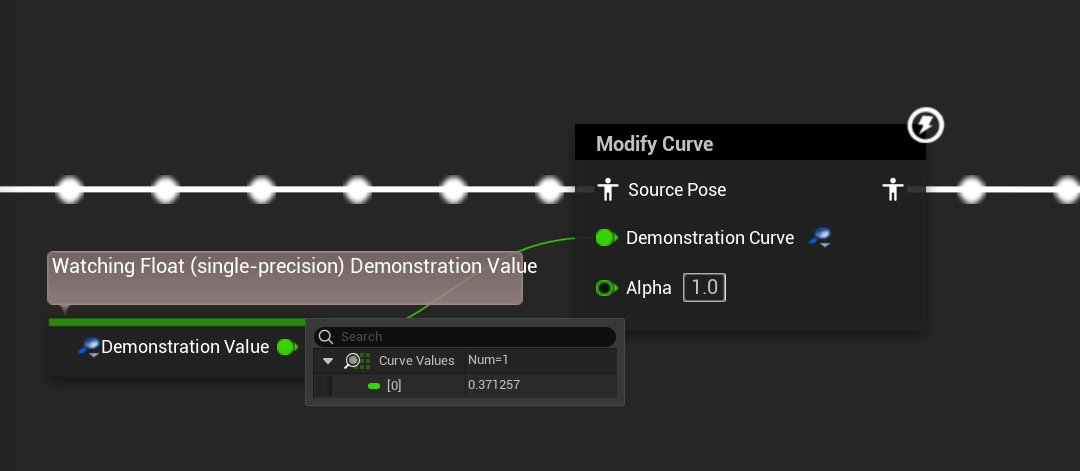
Another way of modifying the curves is by adding them to the CurveMap mapping. The CurveMap maps the name of the curve to the value it should be set to.
The bugged “CurveMap” input
As of UE5.3, using the CurveMap as an input seems to have no effect anymore. I have verified that this used to work in UE5.2, but it isn’t immediately obvious to me why it has stopped working in 5.3.
These two just represent different views on the same data and are combined when the node evaluates.
Incoming curves can be modified by the node in the following ways according to EModifyCurveApplyMode:
- Add: Just adds the value from the node to the incoming value
- Scale: Multiplies the incoming value with the nodes value for the curve
- Blend: Blends between the incoming curve value and the nodes curve value based on the nodes alpha
- Weighted moving average: Modifies the curve using a weighted moving average to reach the input value, effectively smoothing out the curve. Note: This mode is incredibly unintuitive to utilize, as it seemingly does not work with the node alone, but rather needs a complementary setup as described on the UnrealEngine forum over here
- Remap curve: Remaps the new curve value between the CurveValues entry and 1.0 (.5 in CurveValues makes 0.51 map to 0.02)
This ApplyMode can be configured in the details panel of the node.
The bugged “Weighted Moving Average” setting
The “Weighted Moving Average” option on the node seems to be bugged as of UE5.2, as also confirmed over here. I was able to get an effect out of it in UE5.0 specifically, but that mode doesn’t seem to have any effect in UE5.2 and UE5.3.