BlendSpace Player
Play a blendspace
UAnimGraphNode_BlendSpacePlayer
FAnimNode_BlendSpacePlayer
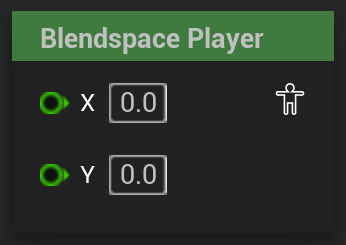
Plays a given blendspace with the provided coordinates.
Settings include all relevant data like play rate, start position and whether the animation should loop.
In the node creation menu this node shows up in its pure form without an associated blendspace, but also for every blendspace for the skeleton of the AnimBP in the format of “Play <Blendspace>” where, if chosen, the node will have the corresponding blendspace already assigned.
This node works for both regular BlendSpace assets (2D BlendSpaces) or 1D BlendSpace assets.
A note on switching the blendspace type
When dragging a BlendSpace asset into the graph, UE wil automatically expose the correct number of coordinate inputs for the given BlendSpace. When assigning a different type of blendspace to an already existing node in an AnimBP, UE will not correctly refresh the coordinate inputs on its own though. To have access to them in the graph you need to refresh the nodes(for example by right-clicking on the node and choosing “refresh node”)
The node can be converted to a Blendspace Evaluator with the relevant blendspace via the right click menu.
A note on converting between player and evaluator
The conversion between blendspace player and evaluator only works when a blendspace is specified.
Empty player and evaluator nodes still have the option available in the right click menu, but will not perform the conversion.