Blend by Enum
Blend between multiple poses based on an enumeration
UAnimGraphNode_BlendListByEnum
FAnimNode_BlendListByEnum
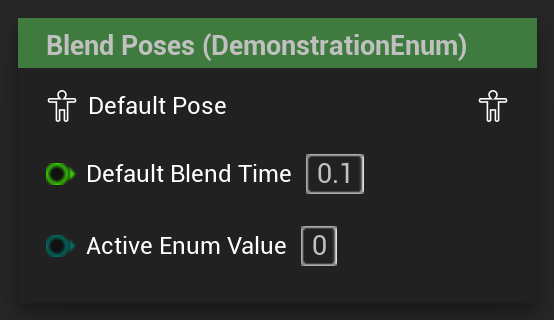
Blends between a variable number of local space poses based on an enumeration value.
The node exists neither in the graph nor in the creation context menu without an associated enum and the enum a node is associated with cannot be changed. Instead Unreal provides a separate entry in the creation context menu for each enumeration the node can accept. Accordingly, adding a new enum to the project will add a corresponding BlendByEnum to the list of available nodes. Existing inputs can be removed by right-clicking on any of the inputs, excluding the “Default Pose”.
By default only the “Default Pose” input is on the node and for each possible value in the enum, another pose can be added via the right click menu. The “Default Pose” input is always there and will act as a fallback if the active enum value does not correspond to a pin on the node.
The blend behaviour of the node can be configured to use either a blend curve provided by the engine or a custom blend curve. Optionally a blend profile can be provided, if configured on the skeleton, to use during blending.
It has a variable “Transition Type” that can be set to either use a standard blend or inertialization.